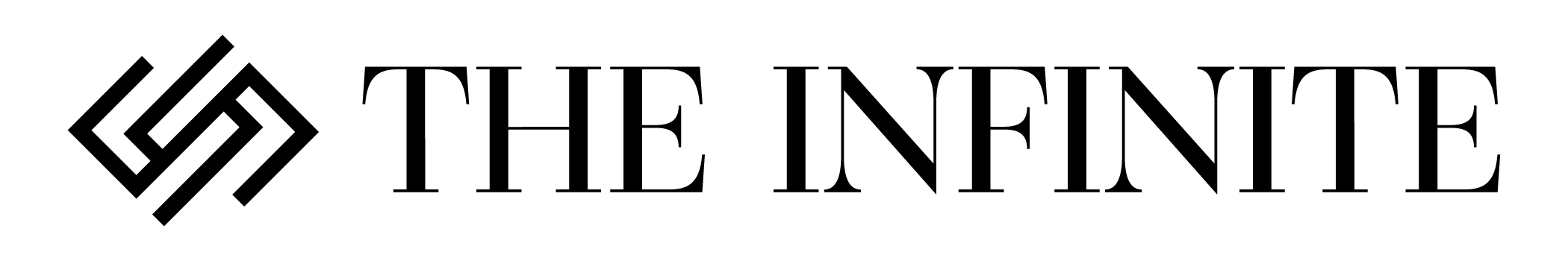In today’s fast-paced digital world, cybersecurity has become more important than ever. From shopping online to managing finances or sharing personal moments on social media, our lives are deeply intertwined with the internet. However, this convenience comes with a serious challenge—protecting your digital identity and personal information.
Every day, thousands fall victim to cyber threats like phishing scams, ransomware attacks, and data breaches. These threats don’t just target large corporations; they affect individuals, too, leading to stolen identities, financial losses, and compromised privacy.
The good news? Mastering cybersecurity doesn’t have to be overwhelming. By following seven simple steps, you can safeguard your digital life, protect your data, and enjoy peace of mind online. This guide will walk you through actionable tips that even beginners can follow to stay safe in today’s connected world. Let’s dive into the essentials of online security!

1. Understand the Basics of Cybersecurity
Cybersecurity is the practice of protecting your devices, networks, and data from unauthorized access, attacks, or damage. In today’s digital age, it’s a critical skill for anyone who uses the internet—whether for work, shopping, or staying connected with friends.
Why does it matter? Every time you go online, your data, such as passwords, personal details, and financial information, is at risk. Cybercriminals use various tactics to exploit vulnerabilities, and understanding these threats is the first step to staying safe.
Some of the most common threats include:
- Malware: Malicious software that can damage your device or steal your data.
- Phishing: Fraudulent attempts to trick you into sharing sensitive information.
- Ransomware: A type of attack where hackers lock your files and demand payment to restore access.
By raising your cybersecurity awareness, you can take proactive steps to protect yourself from these online threats and maintain digital protection.
2. Use Strong and Unique Passwords
Your password is the first line of defense against cyber threats, making password security essential. Weak or reused passwords are like open doors for hackers, giving them easy access to your accounts and personal data.
To strengthen your digital security, create passwords that are long, complex, and unique for each account. Use a combination of uppercase and lowercase letters, numbers, and symbols. For example, avoid simple words like “password123” and opt for something like “5Tr0nG!P@55w0rd.”
Managing multiple complex passwords can be overwhelming. That’s where a password manager comes in handy. These tools securely store and autofill your passwords, saving you time while ensuring credential management is secure.
Avoid password reuse at all costs, and whenever possible, enable two-factor authentication for an extra layer of protection. By following these practices, you’ll significantly reduce your risk of falling victim to cyberattacks.
3. Enable Two-Factor Authentication (2FA)
Two-factor authentication (2FA) is a simple yet powerful way to enhance your online account safety. It adds an extra layer of security by requiring two forms of verification: something you know, like your password, and something you have, like a code sent to your phone or a generated token. This makes it much harder for cybercriminals to access your accounts, even if they have your password.
Setting up 2FA is straightforward. Here’s how:
- Email Accounts: Go to your account’s security settings and enable 2FA. Use a tool like Google Authenticator or receive codes via SMS.
- Banking Apps: Most banks now offer 2FA through their apps or text messages.
- Social Media: Platforms like Facebook and Instagram let you activate 2FA in their privacy settings.
By enabling two-factor authentication, you’re adding a strong safeguard to your secure login and protecting your data from unauthorized access.
4. Keep Your Software Updated
Outdated software is one of the biggest vulnerabilities in your digital security. Cybercriminals constantly look for weaknesses in older versions of apps, operating systems, and programs to launch attacks. These weaknesses, often called security gaps, can leave your data and devices exposed.
To protect yourself, regular software updates are essential. These updates, also known as security patches, fix vulnerabilities and improve your device security. Ignoring updates could mean leaving the door open for malware or hackers.
Here’s how to stay protected:
- Enable Auto-Updates: Turn on automatic updates for your operating system, apps, and antivirus software.
- Check for Updates Manually: If auto-updates aren’t available, periodically check for new versions.
- Update All Devices: Don’t forget about less-used devices like tablets, smart TVs, or IoT gadgets.
By prioritizing patch management, you ensure that your systems stay protected from the latest threats, keeping your digital life secure.
5. Be Cautious with Public Wi-Fi
Public Wi-Fi is convenient, but it comes with serious risks. Unsecured networks, like those in cafes, airports, or hotels, are prime targets for cybercriminals who use techniques like eavesdropping and data interception to steal sensitive information. When you connect to these networks, your personal details—such as login credentials or financial information—can easily fall into the wrong hands.
To stay safe on public Wi-Fi, follow these tips:
- Use a VPN (Virtual Private Network): A VPN encrypts your internet connection, making it nearly impossible for hackers to intercept your data. Choose a reputable VPN service for optimal security.
- Avoid Accessing Sensitive Information: Never log into banking apps, email accounts, or online shopping platforms when connected to public Wi-Fi.
- Turn Off Auto-Connect: Disable automatic connections to public networks to avoid unknowingly joining unsecured ones.
By practicing public Wi-Fi security and using a VPN for safety, you can protect your data and enjoy a more secure internet experience, even on the go. Always think twice before connecting to an open network!
6. Recognize and Avoid Phishing Scams
Phishing is one of the most common and dangerous cyber threats, where scammers impersonate trusted entities to steal your personal information. They often send fraudulent emails, messages, or pop-ups that appear legitimate but are designed to trick you into sharing sensitive data like passwords, credit card numbers, or login credentials.
Recognizing phishing scams starts with knowing the red flags:
Generic Greetings: Phishing emails often use vague salutations like “Dear Customer” instead of your name.
Urgent Language: Messages urging you to act quickly—like “Your account will be closed!”—are typical of phishing.
Suspicious Links: Hover over links before clicking. Phishing links often redirect to unfamiliar or misspelled domains.
To protect yourself:
- Never click on suspicious links or attachments, especially from unknown senders.
- Avoid providing personal or financial information through email.
- Use phishing detection tools that flag potentially fraudulent emails.
By staying alert and practicing online fraud protection, you can effectively avoid scams and keep your information secure. Always verify the sender’s identity, and remember: if it feels off, it probably is!

7. Backup Your Data Regularly
Regular data backups are essential for safeguarding your information against cyberattacks, hardware failures, or accidental deletions. Losing critical files like photos, documents, or financial records can be devastating, but having a reliable backup strategy ensures you can recover quickly and efficiently.
There are two main methods to protect your data:
- Cloud Backups: Services like Google Drive and Dropbox provide secure and automatic storage for your files. These platforms offer easy access from any device, making them a convenient option.
- External Hard Drives: Physical storage devices are great for offline backups. Regularly copy important files to an external drive and store it in a safe location.
For the best protection, use both methods. This redundancy ensures your data remains safe, even if one backup method fails. Adopting robust data backup solutions and practicing smart backup strategies can save you time, money, and stress in the long run. Stay proactive – don’t wait until it’s too late to protect your valuable information!
Common Cybersecurity Mistakes to Avoid
Even with the best intentions, many people make simple cybersecurity errors that leave them vulnerable to attacks. Recognizing and avoiding these mistakes can drastically improve your digital safety.
Here are some common pitfalls to watch out for:
- Sharing Personal Details Online: Oversharing on social media or untrusted websites makes it easy for hackers to gather information about you.
- Neglecting Updates: Skipping software or app updates leaves your devices open to vulnerabilities.
- Using Weak or Reused Passwords: Weak passwords or reusing them across accounts is a common but dangerous habit.
- Ignoring Suspicious Links or Emails: Clicking on unverified links or opening unknown email attachments can lead to phishing scams or malware infections.
Develop strong digital security habits by avoiding these poor cybersecurity practices. Stay alert to reduce data breach risks and protect your personal information from falling into the wrong hands. Prevention is always better than recovery!
Benefits of Mastering Cybersecurity
Mastering cybersecurity brings a host of benefits that go beyond just protecting your devices. It’s an investment in your peace of mind, financial security, and digital future.
By adopting strong cybersecurity practices, you can enjoy peace of mind, knowing your data, identity, and sensitive information are safe from hackers. You’ll have confidence in navigating the digital world without constantly worrying about cyber threats.
Strong cybersecurity also provides financial protection by preventing costly breaches, fraud, or ransomware attacks. Avoiding these risks can save you from losing hard-earned money or paying hefty recovery fees.
Additionally, mastering cybersecurity helps you protect your identity, ensuring that personal information stays secure. By prioritizing cybersecurity benefits, you can secure your future in an increasingly digital landscape and maintain control over your online presence. Stay proactive—your security is worth it!
Conclusion: Take Charge of Your Digital Safety
Mastering cybersecurity is essential in today’s digital world. By following these 7 simple steps, you can protect your data, secure your digital life, and avoid common online threats. Don’t wait—start implementing these cybersecurity tips today and take control of your online safety for a worry-free future!